New:
450x200
Resolution : 300px/inch
Color Mode : RGB 8Bit
BG Contents : White
Siapkan foreground hitam, background warnanya putih aj
Pilih filter>render>cloud
Lalu, Filter, render, diffrence cloud
Image>Adjustment>Invert
Image > Adjustment> Auto Level
Image> Adjustment > Color Balance
Pilih Tone Balancenya Midtones
Centang Preserve Luminosity
Color levelnya (isi kotak aja , -17 ; -16 ; 100)
Setelah di set itu, pilih OK, lalu masuk lagi ke
Image> Adjustment > Color Balance
Setinggnya : Tone Balance > Highlights
Color Levels >> -23;-25;100
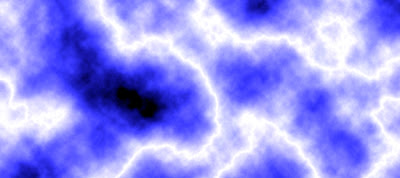
Property of http://www.ivanzz.co.nr & Indoforum.org
© 2006-2007 http://www.ivanzz.co.nr
DO NOT REPOST WITHOUT PERMISSION OF AUTHOR
contact: iv4nzz@gmail.com


No comments:
Post a Comment